
Part 1:
Home recording basics - How to record music onto your computer so you can mix it and burn it to cd or share online.
Home recording firstly involves capturing your music onto a computer, then recording it to cd to share with friends and family or sell for money. You don't necessarily need a record producer to get started. Instead, you can do it from your home garage. This page will explain the hardware and software equipment you need to record your bands music from home.
Over the last few years recording from your home Pc or Mac has become more and more affordable. The quality of recordings have come close to studio quality. Major music software companies are bringing out cheaper, less complicated software, especially for home use. Mics and mixers are cheaper and home recording coupled with MySpace and the Internet is quickly becoming a good way for bands and musicians to get there stuff out there.
The first most basic thing in recording music is to connect your instruments or mic to the computer. On most computers there will be plugs in the back to choose from. One of them should be taken up by your speakers already. Near it should be a line in input. This is the plug we're interested in. If you plugging a mic in, you need to either get a Quarter inch to 1/8 inch converter, or get a lead that has an mxl connection at one end and a 1/8 inch jack the other. Later on when you want to get better quality and things you'll want to invest in a mixing board to connect to your computer, then connect everything through the mixer. Using an audio mixer will give you a lot more options in terms of what’s going into the computer. But for now just a mic to the computer will do.
Home recording software
There are probably hundreds of programs you can use to record music with, so first we'll go over what’s important in a program. In a good music recording program you should be able to multitrack. Multitracking means you can record on separate track and the tracks layer over each other. So you can put down a guitar track, then vocals over the top, the more tracks you can do this with the better. Eventually you'll want to add more instruments and use more tracks. The next thing the program should have is a bar that will tell you how loud the recording is and whether or not its clipping. Clipping is a nasty sound that the recording will make if your source is too loud. It sound like the music is distorting in a bad way. Another thing the program should have is cutting tools, moving tools, 1st and secondary record buttons and some effects are nice too, like reverb and delay.
Some suggestions for sound recording software programs would be:
Audacity
http://audacity.sourceforge.net/download/
Kristal
http://www.kreatives.org/kristal/index.php
Quartz Audio Master
http://www.digitalsoundplanet.com/SoftwareHouse/Products/Audio_Master/Freeware/freeware.phtml
Anvil Studio
http://www.anvilstudio.com/
Mixcraft 3
http://www.acoustica.com/mixcraft/download.htm
These are just a few suggestions, but as i said there are probably hundreds of different software programs you could use to record your music onto your computer. For the rest of the explanation of home recording we will use mostly Audacity.
Ok, so now you have your recording connected to the computer and you have a program installed. Its now time to get started. To actually record sound to your computer you have to make sure the write input on you program is selected. With audacity there is a scroll bar of different inputs. It’s on the right hand side towards the top. If you are going through the line in port then just select line in. If you're going through on of the others just select them, not too hard to figure out. Now that your set up, hit record and test to make sure everything is working fine.
You should now be able to make recordings of your own music to share with others.
From: http://www.musictweak.com/home-recording.shtml
------------------------------------------------------
Part 2
How to record good guitar sounds
Many musicians new to recording their own music from home, usually try recording their guitar sounds while playing in front of a microphone that is plugged into their computer. This often causes disappointment when they play it back on their computer and it sounds tinny or scratchy.
Getting a good guitar sound in your home recording studio, isn't as hard as it first seems. There are 3 popular ways to go about it: directly into a mixer, through an effects processor then into the mixer, or simply place the microphone near the amp instead of the guitar.
1. Record guitar through a mixer
Recording through the mixer will give the natural sound of the guitar, no effect or distortion at all. This sometimes sounds great for a certain clean sound you may want. The first thing you have to do is make sure the gain control on the mixer isn't clipping when your playing. Clipping is when the gain is set to high an distorts in a bad way, there is usually a red light that will flicker when your gain is too high, if this light is coming on turn the gain down. After you've set your gain levels, its time to set the eq so it sounds how you want it. Press record and record a quick example to make sure its the sound you want. If it doesn't sound the way ou want, tweak the eq a little until your happy.
2. Recording guitar through an effects processor then into the mixer
If you use an effects processor when recording, you will still need to set the gain and eq on the mixer. If your processor has built in amp simulators, it would be best to have all your eq's at 0. Now all you need to do is set the effects no your processor so it sounds how you want, press record and make sure its the sound you like. If it's not, tweak the mixer and even play around with the processor.
3. Recording guitar by placing the microphone near the amp instead of the instrument
This is by far the most popular way of recording guitar sounds. This method gives a true sound, especially if you have a nice sounding amplifier. You cannot just choose any old microphone. You will want a good quality Dynamic mic like a shure SM57 which is a very popular mic for micing amps and instruments. There are a few mic placements when it comes to micing an amp. The best for recording at home is close micing, were you have the mic pointed directly in front of the amps speaker around 2mm from the speaker face. Then adjust the mixer so it isn't clipping and press record and test to see if its the right sound. The most common mistake with recording amplifiers is having your gain on the amp turned up too much, or having too much distortion. Turn it down a little and double your tracks, it will give a much better sound!
From: http://www.musictweak.com/home-recording/guitar-sounds.shtml
And if you really get into this you can read:
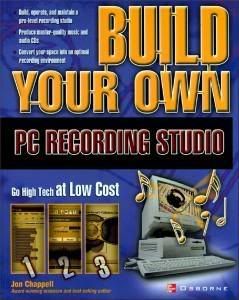
And yes the book is available

Just PM
 You're sticky now
You're sticky now 
