Megaupload
After you've chosen the bootleg you want to upload you'll have to choose an upload service, we prefere you use Megaupload, it's quick and it's reliable.
Step 1 - Zip your files
You have to use WinRAR to zip your media files to one file which you'll have to upload. Navigate to the folder in which your files are and select all the files you want to upload. Click your right mouse button and choose "Add to archive", then choose a folder and let your PC do the rest. We prefer you use the date of the show in the filename of your WinRAR file.
You can download WinRAR for free at http://www.rarlabs.com if you don't have it.
Step 2 - Upload your files
After you've zipped your media files WinRAR created a *.rar file, you're gonna need this one to upload your bootleg. Then surf to http://www.megaupload.com and select the browse button to navigate to your recently created file:
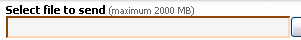
Then fill in your e-mail address and a meaningful file description: (like: U2 - 2005-07-13 - Amsterdam, Netherlands):
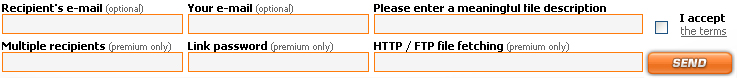
Then click send and wait! It can take a while, depending on the speed of your internet connection.
Step 3 - Add the bootleg to U2start
When the upload process is done you get a megaupload download link in your mailbox, copy it and surf to our bootlegs page:
http://www.u2start.com/bootlegs/
Fill in the date of the show and the megaupload download link you just received and submit the form. We'll verify your input and add the show to our collection. If the show already exists you can open a new topic in the upgrades/additions forum and paste the download links and information (if the one you have is better than we have) and we'll replace the links.
If you have any further questions or additions, please contact us at info at u2start.com.